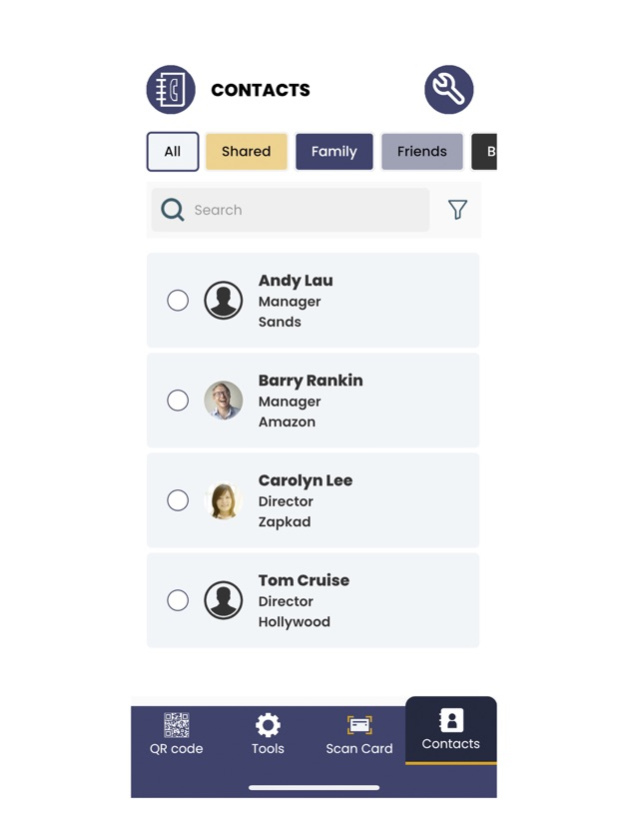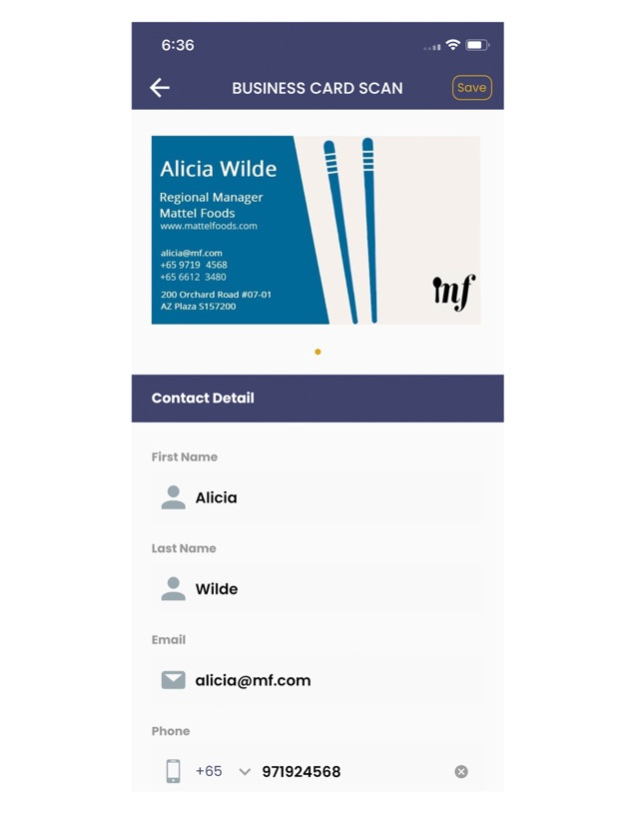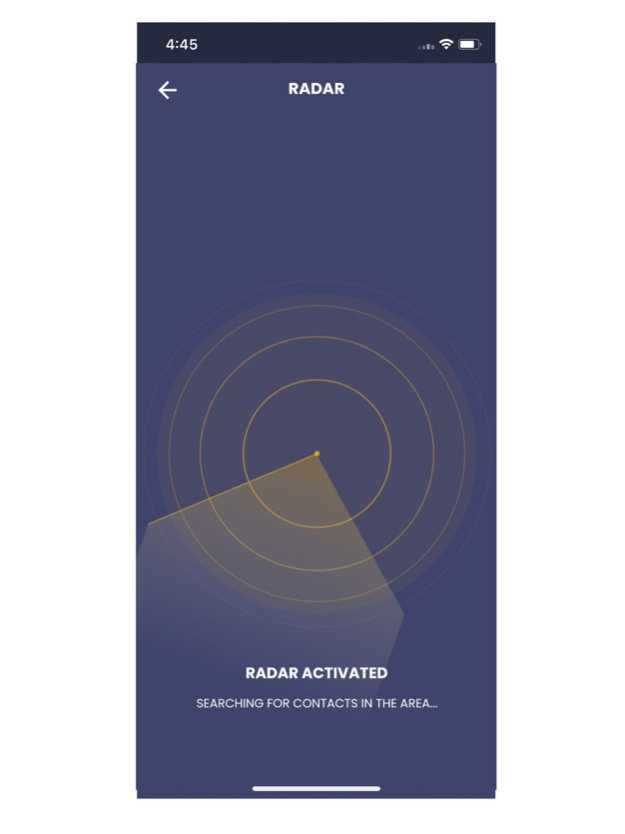Zapkad 7.7
Continue to app
Free Version
Publisher Description
Zapkad is the Next Gen Smart Business Cards for professionals and companies to network more effectively.
With a single tap on the phone, you can share your contact details, social links, photos and videos or use our Radar to search for people in your vicinity to exchange cards. You can digitize the paper cards you receive by scanning them using Optical Character Recognition and access them from the cloud 24/7.
We offer enterprise solutions for companies to manage your entire organization’s business cards from a central platform and CRM tools for companies to grow, unify and monetize your employees’ network.
OUR FEATURES:
MULTIPLE WAYS TO EXCHANGE CARDS
Exchange via WhatsApp, Telegram, SMS, Radar, QR code, email and more.
PERSONAL QR CODE
Remote working has changed the way we exchange contacts. Place your QR code on your virtual background so your contacts can easily receive your business card during online meetings.
PERSONAL CRM
Use Optical Character Recognition to scan your paper cards and organize them on our secured AWS Cloud with tags and filters for easy retrieval. Download the contacts to Excel or export them to your Salesforce account.
SHARE BUSINESS CARD WITH 1 TAP
Share your digital business card and social links with 1 tap from your Zapkad NFC sticker, keyfob or card.
BUSINESS CARD AS A MARKETING TOOL
Your company business card represents your brand. Leverage it as a marketing tool to promote your company’s latest products and marketing campaign with our photo and video gallery.
ENTERPRISE FEATURES
Integrate with Microsoft Active Directory and sign in from your company email and password. Centrally manage all your employees' digital cards to easily create and update employees’ digital cards.
Nov 3, 2023
Version 7.7
Minor bug fix
About Zapkad
Zapkad is a free app for iOS published in the Office Suites & Tools list of apps, part of Business.
The company that develops Zapkad is ZAPKAD PTE LTD. The latest version released by its developer is 7.7.
To install Zapkad on your iOS device, just click the green Continue To App button above to start the installation process. The app is listed on our website since 2023-11-03 and was downloaded 2 times. We have already checked if the download link is safe, however for your own protection we recommend that you scan the downloaded app with your antivirus. Your antivirus may detect the Zapkad as malware if the download link is broken.
How to install Zapkad on your iOS device:
- Click on the Continue To App button on our website. This will redirect you to the App Store.
- Once the Zapkad is shown in the iTunes listing of your iOS device, you can start its download and installation. Tap on the GET button to the right of the app to start downloading it.
- If you are not logged-in the iOS appstore app, you'll be prompted for your your Apple ID and/or password.
- After Zapkad is downloaded, you'll see an INSTALL button to the right. Tap on it to start the actual installation of the iOS app.
- Once installation is finished you can tap on the OPEN button to start it. Its icon will also be added to your device home screen.